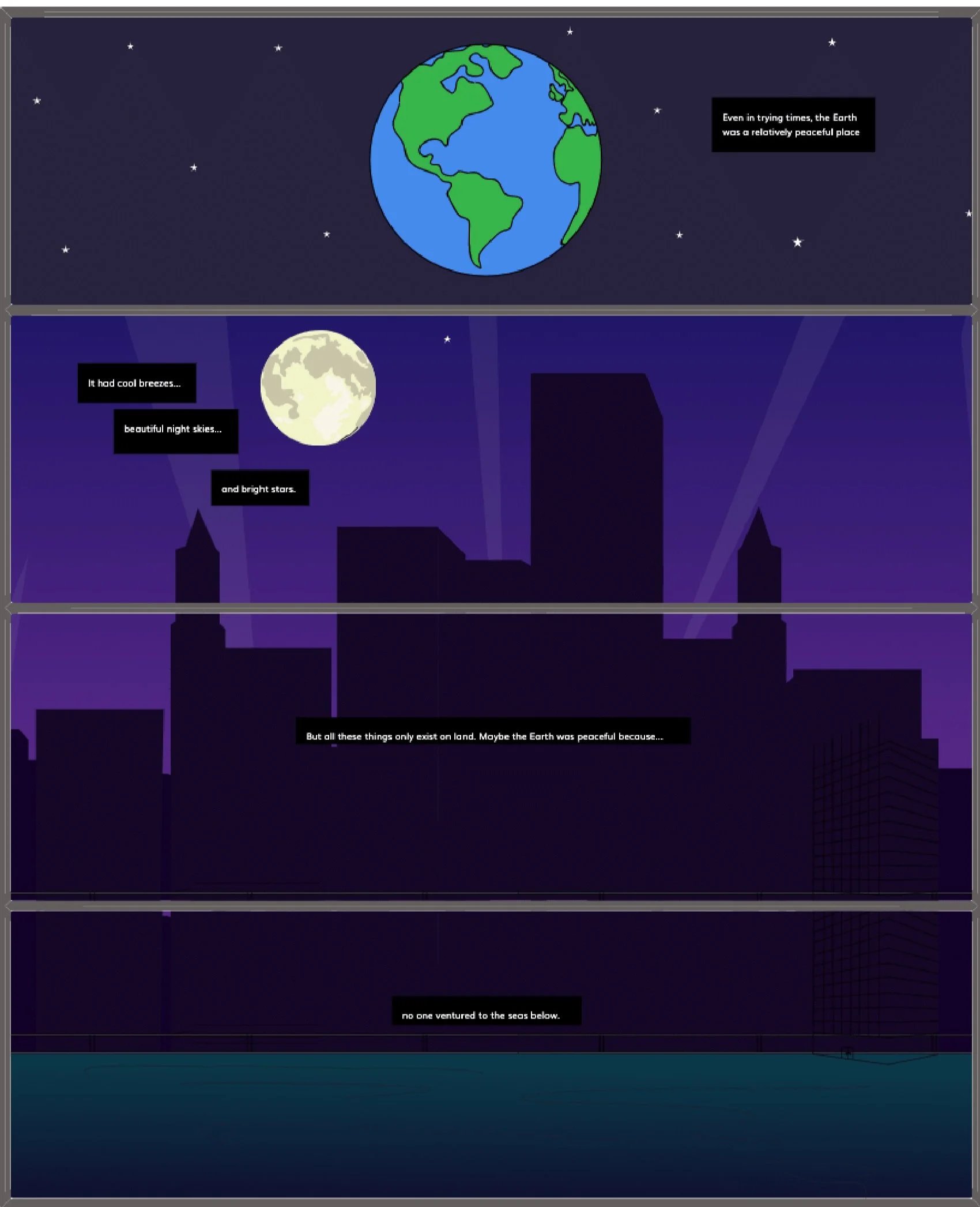How to Use a Comic Maker Online to Create a Webcomic
Webcomics are comic books exclusively published online on website’s, hosting platforms, or mobile apps. Online comics are easy to access with most platforms allowing users to read the comics for free. You can also upload your own comics and share them with others!.
Using a comic maker online is a great way to get started with webcomics. Check out our guide below for tips on how to use an online comic maker to start creating your webcomic today for free.
First things first: Decide on a topic for your webcomic.
When creating a comic, you want to pick a topic you are excited to write about and something that will keep your interest.
Brainstorm a list of story ideas, and don’t be afraid to use your own life as story inspiration! Is there a past event that has completely changed your life that would make for a great story? Or a favorite memory that you want to share with others through comics? Whatever you decide, pulling inspiration from your life gives you ample opportunities to create a story that is unique to you.
Another way to brainstorm topic ideas is to think about the genres you love to read and shape your story around the ones you find entertaining. Picking a topic around a genre can make the writing process easier because you will know what direction you want your story to go.
🔥HOT TIP🔥 Theme is a great way to decide topic. By deciding the message & emotion you want to convey, plot points will become easier to share. Things to consider:
What is the transformation (character going from a to b)
What is the life-changing event that triggers the change (or the need for it)
Actions that lead up to the big ending (theme)
Use a comic maker online to format your layout.
When creating your comic, you should pick a layout that works for you. However, there are different layouts to consider depending on the type of comic you want to create.
Before picking a layout, find a comic maker online software to use. Storyspread’s online comic book maker is free and includes pre-made features to make the creation process easy. You can check it out here -> online comic maker.
After choosing software, it’s time to pick a layout. Let’s break down the different types so you can choose one that’s best for your webcomic.
Page vs. Vertical layout
Page layout is the typical format you see for print comic books, with each page having panels fitted to the dimensions of the page. Great for conventional print comics. It gives you control over the pacing as you determine what’s on the page and you have more control over what the reader sees at each point in the story.
Vertical layout is when the comic is a “stacked” layout where each panel is in a vertical format. This layout is perfect for webcomics because it’s easier for people online to read. However, you sacrifice control over the pacing of your story because the reader determines the flow with how fast or slow they scroll.
Webcomics come in many layouts, but the vertical scroll layout is the most popular because it’s compatible with mobile devices and on-the-go reading. You don’t have to worry about carrying traditional print books. Just scroll with your finger or mouse to consume the story.
⚡️ACTION STEP ⚡️How to choose a layout
- Choose page layout if you want to stick to the traditional comic format and see your comic book in print.
- Choose vertical if you are exclusively looking to create webcomics to share on the internet and want to make your comic easy to read on mobile devices.
Turn your story into a script.
Now that you have the layout for your comic, it’s time to think about the script! It can be overwhelming to start a script and can take the fun out of creating a comic.
We suggest beginning with the end in mind. If you’re stuck - try starting at the end, and working your way back. When you know how your comic ends, it can make it easier to organize and write the rest of your story.
Creating a script doesn’t have to make you pull your hair out. Everyone has a preferred method, but we suggest checking out the Guide to Script Writing For Comics.
⚡️ACTION ITEM⚡️How to work backward from the end
First, determine the major revelation you want your comic to convey.
Next, work out the events that must transpire to end up with that revelation.
⚡️ACTION ITEM⚡️CONTINUED
Then, create a character that will move the story to that conclusion and that fits the archetype your comic needs in order to convey your theme.
Last, go through your story and add details to connect your ending to the beginning.
Think about your reader
When creating your comic, consider your readers and what type of stories you want to make for them to enjoy. People read books, magazines, comics to escape their current reality. Comics are a great way to create inspiring tales that help your audience leave their current world for another.
If you’re thinking about creating multiple webcomics centered around a fantastical world, consider your audience and the questions your readers may ask about it. Think about the kind of world that will entice your reader and help build a story worthy of a loyal fan base.
And, not all webcomics have to be fictional. As we mentioned above, pulling inspiration from your life is a great way to write inspiring stories that resonate with your readers. Stories that nurture connections and that resonate will increase the chances of your readers coming back to consume more of your comics.
Why you should use an online comic maker for you webcomic
Using an online comic maker will make your creation process 10x faster and ensure the look of your characters and backgrounds stay the same. If you’re planning on creating multiple webcomics with different volumes, you can create templates to use over and over again.
Online comic makers also will give you access to an expansive gallery of pre-drawn characters, objects, and settings which means you can save time on drawing and focus on storytelling. Using an online comic book maker gives you the ability to create and publish a webcomic without drawing a single character.
Posting Comics: Build a website vs. comic hosting platforms
When you’ve completed your comic, it’s time to decide what to do with it! There are many different options for sharing your webcomic.
One option is to create a website to host all your comics. This option is for you if you want a dedicated online space that only showcases your comics.
If you don't want to go through the hassle of creating a website, you can always download your comics and upload them straight to online comic hosting platforms like webtoons, Tapas, or ComicFury.
And if you want a place where you can create & host your comics all in one place, you should consider using Storyspread! On our platform, you can create comics, download them, and share them - all in one place.
Webcomics are here to stay!
Everything is going online. The number of people using the web will only continue to increase. Don’t be afraid to experiment with your webcomics. Try different story techniques, or write about different genres and see what works best for you.
Join the thousands of people already using webcomics and start creating yours today! And for an easy way to get started with webcomics sign-up for Storyspread’s online comic maker.
Hi, Welcome to Storyspread.com!
Comic creation made simple. Create graphic novels with a single click. Add character, backgrounds, and more.
Easy to use. Say goodbye to searching far & wide for an expensive illustrator.
Tell your story. Join other creatives, readers, and hobbyist in producing high quality & beautiful comics
Read. Read other’s comics for FREE and share with others
Grow. Grow an audience you love with the stories YOU imagined
Were you can create a comic and graphic novel WITHOUT drawing. Simple and easy! Made for all skill levels. Click-n-drag comic book characters, scences into panels.
Create a comic just like this! Here.