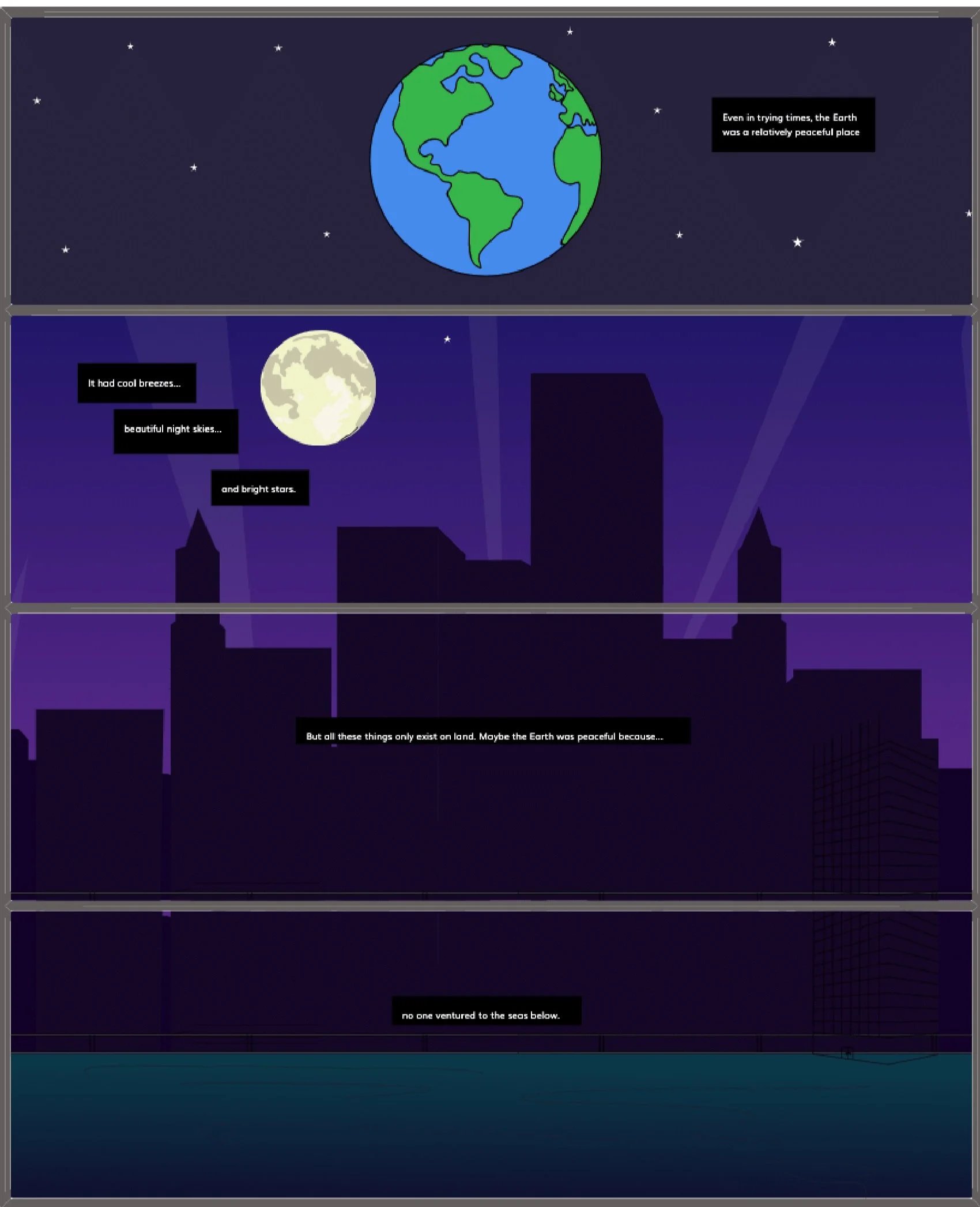8 Different ways to use an online comic maker!
Did you know you can use an online comic maker for different things? It doesn't have to be for creating comics or comic books. Whether you’re a writer, author, artist, or creative, an online comic book maker gives you so many possibilities for different creations.
The best thing about an outline comic maker is its diverse functions and features. Most software allows you to format your layout exactly how you want it giving you control of the final product.
If you’re looking for an easy way to bring your writings or illustrations to life, an online comic book maker may be just what you need!
Take a look at the different ways you can use a comic book maker below!
Use an online comic maker to create a custom gift.
Online comic book makers are perfect for creating a custom personalized gift! Not only does it make for a sentimental gift, but the creation process is quick and easy. Create a comic using nostalgic events that are sentimental to your recipient and highlight those events through a fun comic.
You could also make your recipient the star/ hero of the story with a fictional action-packed comic book highlighting their strengths. Whatever you decide to create, your recipient will feel special and appreciate all the thought and hard work you put into it. Create one for a friend, family member, or loved one.
Use an online comic maker to create your webtoon.
You can use Storyspread to create your comic (no drawing skills required), download it, and upload it to webtoons.com, tapas.io, or your own comic book page. Digital comics are a great way to read comics online or share your stories for free.
Learn from different authors, and browse the collections for inspiration. You can even share your comics on Instagram and other social media platforms so more people can read your content! Sharing and reading different comics is a great way to improve your skills, and it can give you insight into what types of comics people enjoy reading
Use an online comic maker to create a comedic diary.
Use a comic book maker to retell your own life in a comic strip format.
Spend 30 mins each week reflecting on what happened. Choose a moment - funny, sad, or happy to share online for others to enjoy. Believe it or not, there are so many people out there that could relate to your stories.
Create connections with others online and share your life stories through comics for others to enjoy. You can also create comics to highlight an exciting moment in your life. This is a great way to keep an interactive diary for you to look back on. Moments you might forget, you can put into a comic to remember them for years to come.
🔥HOT TIP🔥 How to translate everyday moments into a comic strip:
- Spend time at the end of the week thinking back on what occurred.
- Pick 5 moments that stand out the most (these are the impactful moments of that week)
- Out of those 5 moments, pick the one that resonates the most with you.
🔥HOT TIP CONTINUED…🔥
- Think about the events that led up to that moment. Feel free to exaggerate events & reactions for comedic effect.
- Use the online comic maker to create a strip to organize those events and create your strip.
Use an online comic maker to practice writing/storytelling.
Don’t stress over your writing skill! Use an online comic book maker to practice storytelling. This is a great way to improve your writing skills! The more you create, the easier it will become and the better writer you will be.
Or, if you’re stuck and not quite sure what to write, use an online comic maker as a source of inspiration! Take a look at the different premade templates, characters, settings, & play around with the features to get inspired. If you still need help generating story ideas, check out this article, 5 Ways to Generate Story Ideas.
Use an online comic maker to create short stories.
It can be overwhelming to write a novel. Comics are a much more approachable medium and allow you to focus on the characters (their actions, dialogue, and expressions) over long descriptions of scenery and the finding the MOST "lyrical" way to word a sentence. You don't need to stick to the comic book format. You can use the online tool to create short stories or picture books! Add more photos, add more or less text and create a layout that works for you
⚡️ACTION STEP⚡️How to convert your novel into a comic book!
1.) Focus on one character
2.) Take 1 event from your novel, and focus on that specific event for your comic book.
3.) Remove all unnecessary descriptions.
4.) Boil down your exposition and rewrite it, only including the most crucial info.
Remember, you can create multiple comic books to tell your entire novel. Separate events and milestones into different comic books and create a series.
Use an online comic maker for advanced coloring.
What is advanced coloring? It’s a way to include different textures, tones and depth in your pictures. You can use a comic book maker to create a full coloring page with a base or flat color. Download that comic, import it into any digital software of your choice (Photoshop, Krita, Windows paint), and add depth to the image by adding highlights, lowlights, and other effects. It's a great way to (1) step-up your digital coloring skills and (2) skip the frustration of not being able to draw complex character positions and scenes.
Use an online comic maker for storyboarding.
An online comic maker is a perfect tool for making a storyboard! A Storyboard is a visual representation of a narrative to present the story in a sequence. Use images or pictures to portray the succession of events for your narrative. Online comic book maker is the perfect software for creating a storyboard and pre-visualizing your story. Create your layout, insert your illustrations/images, and put your narrative into a sequence.
Use an online comic maker to create posters or flyers.
Online comic book makers are great for creating posters or fliers! Use the full page layout option to insert your image. If you're making an educational poster, use the text boxes and arrows to highlight important sections, including comparisons, descriptions, or captions. If you're creating a flyer, insert your image(s), adjust the size, and play with different text fonts and sizes to ensure your information stands out.
Try an online comic book maker and see what you think
Online comic book makers aren’t just for making comics! They are a resourceful tool that can be used for many different purposes. From posters and fliers, to storyboarding and gifts! Don’t limit your creations to a single format, let your creative juices flow and use an online comic maker to create them..
Make sure to check out Storyspread’s FREE software to see all the ways you can utilize the platform for all your creative needs!
Hi, Welcome to Storyspread.com!
Comic creation made simple. Create graphic novels with a single click. Add character, backgrounds, and more.
Easy to use. Say goodbye to searching far & wide for an expensive illustrator.
Tell your story. Join other creatives, readers, and hobbyist in producing high quality & beautiful comics
Read. Read other’s comics for FREE and share with others
Grow. Grow an audience you love with the stories YOU imagined
Were you can create a comic and graphic novel WITHOUT drawing. Simple and easy! Made for all skill levels. Click-n-drag comic book characters, scences into panels.
Create a comic just like this! Here.